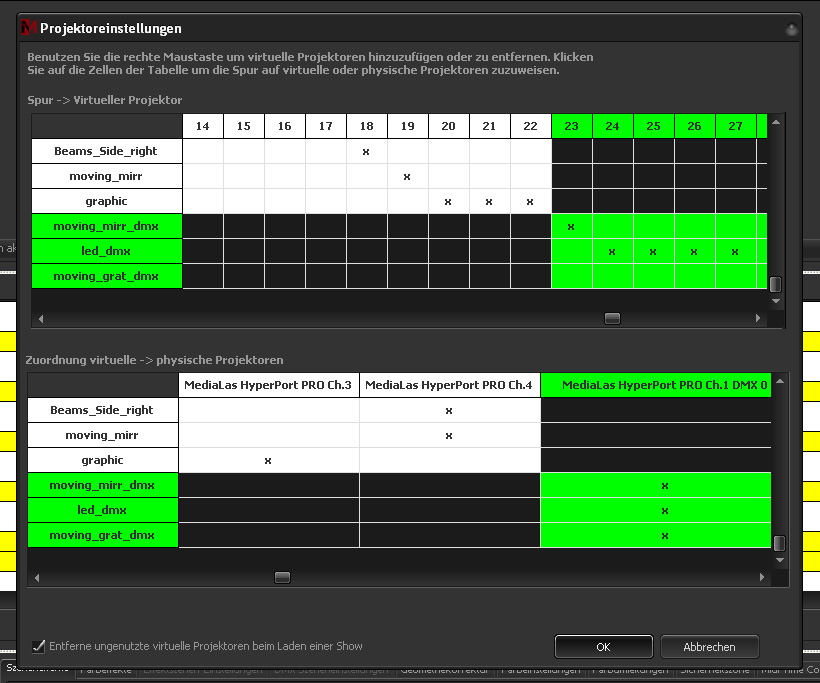
Excessive mapping of several virtual projectors on various physical projectors. Because of the cross matrix this assignment is very easy to create and also largely openly arranged.
Every track seen in the upper matrix window can be mapped to any number of virtual projectors. Any virtual projectors can as well be mapped to physical devices (lower matrix window). Simply checking a box at the particular allocation window does this.
The mapping dialogue can do much more than only mapping. By clicking with right mouse key on a physical device, a context menu again opens with another important and mighty tools.