Herewith you control the output quality at the laser output. The numerous adjustment possibilities allow an adjustment to all ranges of galvo systems, whether fast or slow.
Here also applies: Hover with your mouse over the individual windows to get a note shown.
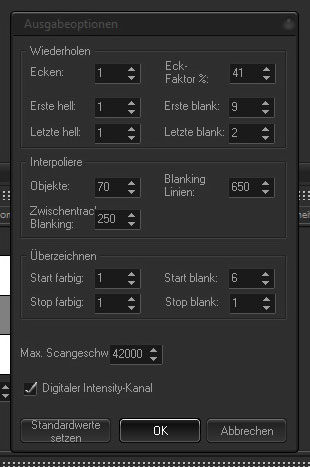
Settings for point repetitions.
Here repetition points at the current objects are assigned.
Corners: Corner repeat
First bright: Bright repetition points at the start of an object
Last bright: Bright repetition points at the end of an object
First blank: Dark repetition points at the start of an object
Last blank: Dark repetition points at the end of an object
Here there distances of the interpolation points are assigned. Caution!! The numbers do mean “distances”, NOT the number of interpolations! Mathematically we assume that we have an output resolution of 4096 x 4096 px. An interpolation number of 70 means that all 70 pixels an interpolation support point is put. This is done in the background during the output and will not be displayed at the editor.
Objects: Interpolation distance within an object
Blanking lines: Interpolation distances in blanked lines
In between track blanking: Interpolation distances between whole frames
This window affects any drawn objects. To enhance initial and exit points in an object invisible overdrawing can be added. The quality of the objects enhances, this at the same time affects the output speed because more points are being set.
Start colored: The figure will be expanded at the initial point
Stop colored: The figure will be expanded at the exit point
Start blank: Additional dark points before initial point
Stop blank: Additional dark points after exit point
In this window the maximum scan speed can be assigned to the slider “scan speed” at the geometry settings. If for example a value of 42.000 is set, the slider can be moved up to 42.000 maximum.
The M-III offers altogether 4 color channels, RGB plus a channel for intensity. This is a product of three color channels and should be used for unicolor projectors. Some “manufacturers” put their unicolor projectors on one of the RGB color channels. This is simply wrong.
Depending on the projector the intensity channel can be set to analog or digital. If you have a projector with a TTL modulation, please check the box.