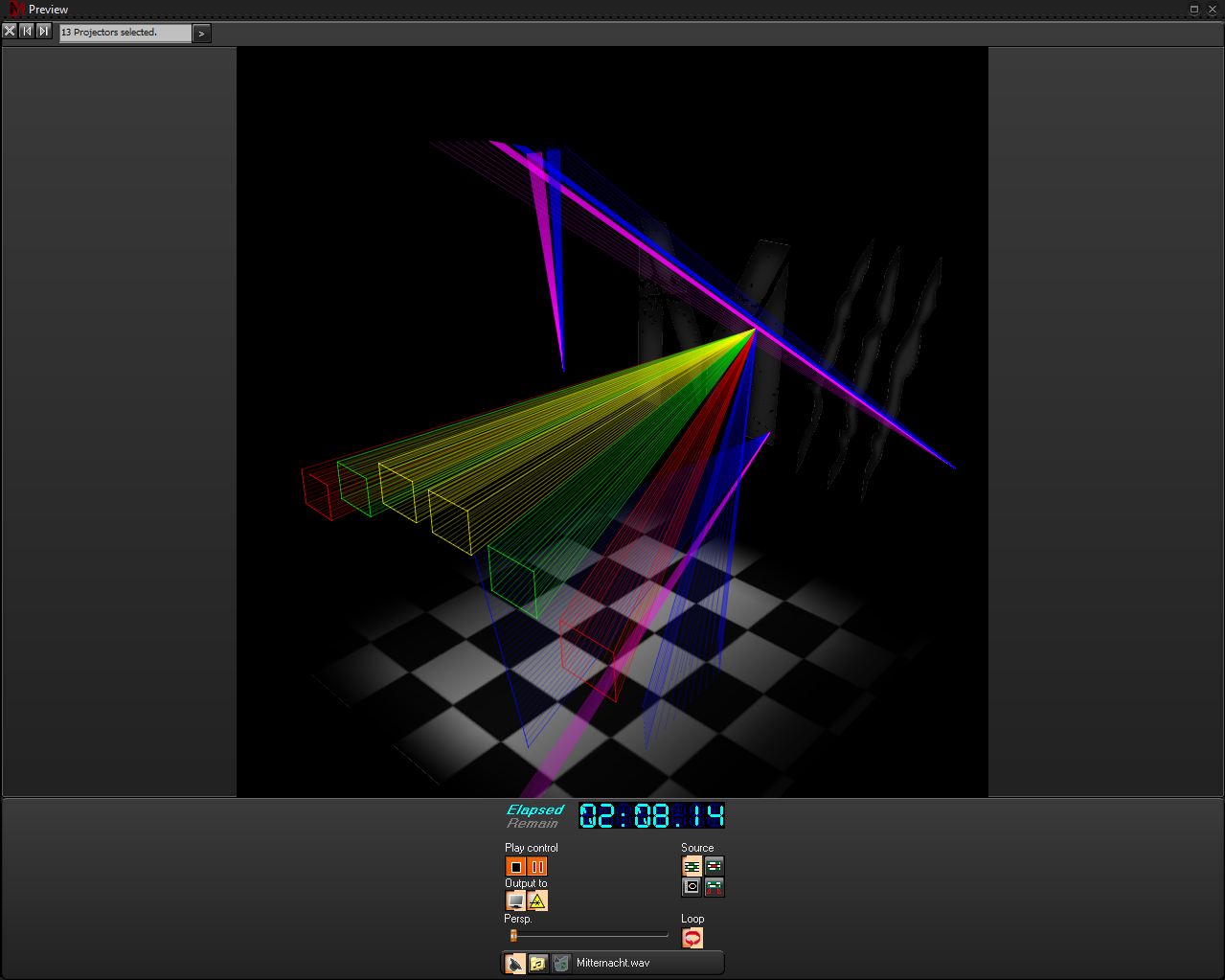
For a 3D preview at the preview window DirectX version 9.0c has to be installed. Further on the DirectX file d3d.dll need to be at the M-III program directory. If this is not the case, the M-III notifies you with a warning. In this case the file needs to be copied into the M-III program directory by hand.
The 3D preview can be rotated via mouse into all directions. In this case either the room or the therein-contained laser projectors rotate and allow a perspective view of the laser show. Both positions of the projectors and beam direction per projector can be assigned for an as perfect simulation of the show as possible. With the mouse wheel you can zoom into the show.
With right mouse key the context menu opens. Here you can select among other things, whether the beams in the room should be visible or not (fog effect). Beams should be turned off for graphic view.
Caution! Depending on the graphic card the 3D preview can slow down your computer! Yet on Intel chips contained HD4000 processors are already fast enough for a smooth display.
You can see the features of the play buttons and source selection at our chapter “Play control”.